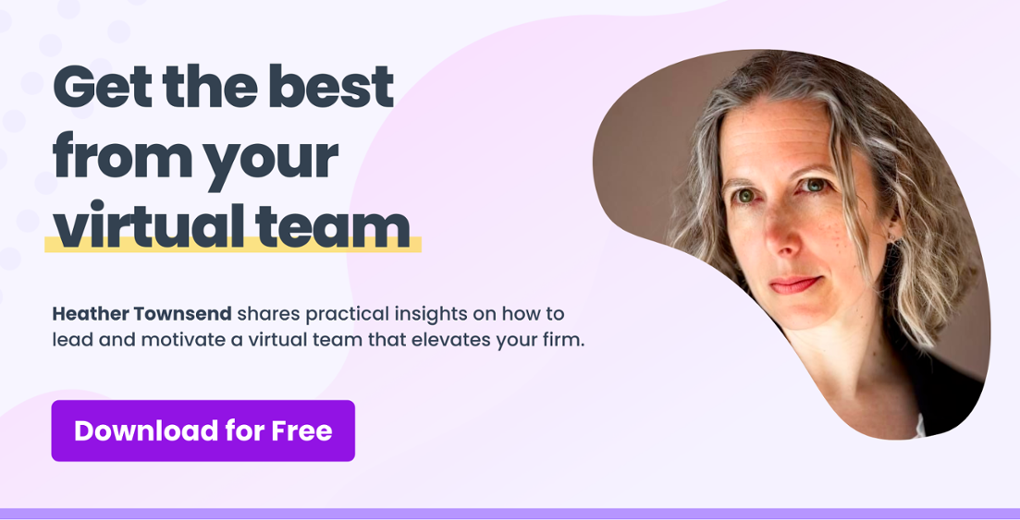As an accounting or bookkeeping practice owner, emails are critical to staying organised and efficient in your day-to-day operations.
The challenge, however, is finding a streamlined way to address the emails, delegate the task to your staff, and do it in a way that integrates easily in your workflow process.
Fortunately, there's a new solution that can help you take your accounting or bookkeeping firm to the next level: practice management software.
Yes, you’ve heard about it. Accounting software for accountants and bookkeepers is making big headway in the industry. That’s because practice accounting software for accountants and bookkeepers has made leaps and bounds in capability in the last few years.
This powerful tool can help you integrate your emails, prioritise tasks, delegate responsibilities, and provide efficient service to your clients.
Why Integrate Emails with Practice Management Software?
Emails are a crucial part of any business communication, but managing emails can be time-consuming and overwhelming, especially when you have so many clients to handle.
That's where and accounting practice management software comes in. By integrating your emails with your software, you can:
1. Prioritise emails
With accounting and bookkeeping practice management software, you can prioritise your emails based on their importance and urgency. This means you can focus on the most critical emails first and ensure that you don't miss any important deadlines or client requests.
The Pixie email inbox prioritises client emails over others, so you see what needs to be handled first. With a single click, you can easily reply, and save the email in the records for that client and assign it to the to-do list.
Related: 5 ways to reduce email overwhelm with Pixie
2. Delegate tasks within your staff workflow
If you have a team working with you, practice management software can help you delegate the email and the responsibility to address it efficiently.
You can assign tasks to specific team members and track their progress, so that nothing falls through the cracks.
The Pixie email integration has the staff member notified and gives you the ability to assign a deadline to the activity.
3. Provide more efficient service to clients
By integrating your emails with practice management software for accounting firms, you can provide a more efficient service to your clients.
You can respond to their emails promptly, set up automated responses for common requests, and ensure that all client communication is logged and tracked.
4. All staff can keep on top of deadlines
Practice management software like Pixie offers automated reminders for tasks and deadlines, which can be synchronised with your email system
This can help you stay on top of your workload and help you and your staff avoid missing important deadlines or appointments.
Related: Use fixed date deadlines in your Pixie workflows
A case for Pixie Practice Management Software for Accounting and Bookkeeping Firms
Emails are one thing. Pixie’s. accounting practice management software integrates email with all the other tasks associated with managing a client account.
Here are those main things you are spending too much time on when you could be doing something better.
Task management.
Every accounting practice manager just needs one place to manage the to-do list.
With Pixie, you can easily create and assign tasks to team members, set deadlines, and track progress. Any email from a client or staff, can sit alongside this list for reference and help prompt action.
This feature helps ensure that everyone on your team is aware of what needs to be done and when, which can reduce the risk of important tasks falling through the cracks.
Related: Urgent vs. Important - Lessons in task management from the 34th president of the USA
Digital document signing.
Need to onboard clients and staff quicker? Get the numbers signed off every quarter by the client?
With this Pixie feature, you can send documents to clients for signature directly through the software, which eliminates the need for printing and scanning. So many steps can be saved every time. It can also improve the overall client experience.
Related: Streamline your workflows with Pixie's integrated document e-signing
Client onboarding capabilities.
With templates, you can easily create custom onboarding workflows for each new client, which can include tasks, documents, and reminders. Standardising emails help here.
A consistent and professional experience for a new client, can help set the tone for a successful long-term relationship.
Related: How we onboard our team at Pixie
Keeping in touch with the client.
Pestering clients doesn’t help with a good relationship. Standardise that and the whole experience feels a little more at arm’s length and professional.
Pixie provides client reminders that can help you stay on top of important deadlines and communications.
You can set up automated reminders for tasks, appointments, and deadlines, which can help reduce the risk of missed deadlines and keep the clients’ business moving along nicely.
How Pixie can help you communicate less and more efficiently
Are you searching for an easier way to handle your email?
Pixie is a comprehensive software for accountants and bookkeeping practice management software. Its features are specifically designed to help accounting and bookkeeping firms manage their workflow and client relationships more efficiently. Whether you are a small firm or a medium sized firm, Pixie can help you streamline your processes and grow your business.
So why not give it a try and see how Pixie can help you take your business to the next level?
Contact our friendly team today to learn more about how Pixie can help you optimise your workflows.