[Small firms guide] How to implement accounting practice management software - Pixie
Thinking about implementing some new accounting practice management software in your small firm? Get started fast and avoid mistakes with our implementation guide.
So here you are…
Thinking about implementing some new accounting practice management software.
Maybe you’re making the switch from spreadsheets, maybe you’re making the switch from another practice management app, or maybe you’re switching from nothing and you’re going through a process of evaluating different practice management apps.
Wherever you are, one of the things you’ll be thinking about very shortly is implementation.
How do you actually go about implementing your new practice management software?
In the world of ‘rose tinted glasses’, a practice management guru would tell you to block weeks out of your calendar, hold boardroom sessions with your team members armed with hot coffee & sticky notes, and to treat this as a huge piece of change management work that will take months to get right.
But if you’re like most of the small accounting & bookkeeping firm owners I’ve spoken to over the years, then all of this is likely to be more of a hindrance than help.
What you need is to get going, fast!
This practice management implementation guide has been written for the small firm…
- You’re time stretched and don’t have days or weeks to focus on this
- You don’t have dedicated people or resources to help
- You need this to work right first time
So if this sounds like you, then jump straight in to our practice management software for small accounting firms implementation guide…
Don’t forget your coffee & sticky notes!!!
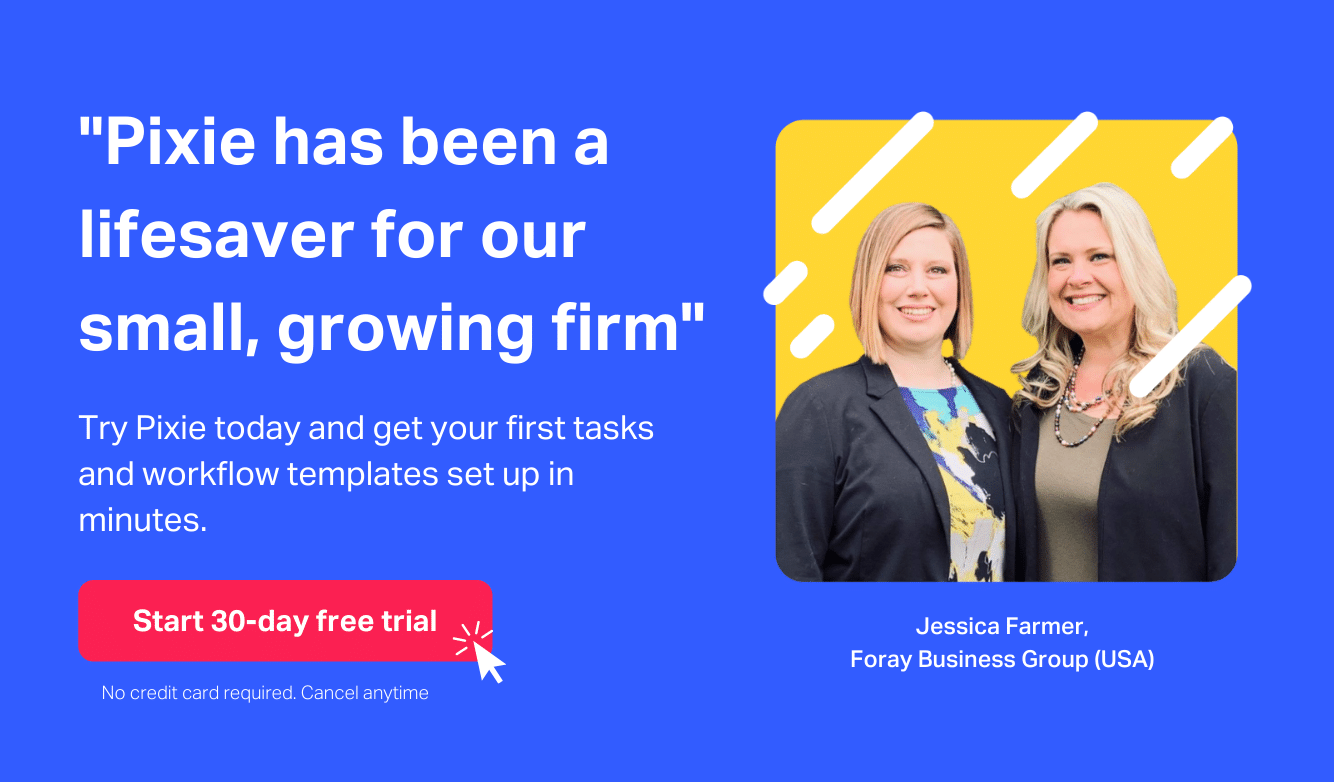
Implementing new accounting practice management software is a project…
...but it doesn’t have to be a big scary one!
When it comes to implementing new practice management software for accountants, it can be easy to feel overwhelmed by it.
If you picture the overall implementation as a mountain, and you’re stood at the bottom, the more you start up at the summit (i.e. the whole thing implemented successfully) the more you’ll just walk around the bottom of the mountain in circles, getting more and more frustrated.
What you need to do is to find a path up. And the way you do that is by chunking the implementation down into a project with specific milestones. Instead of aiming for the summit, mark off some specific waypoints to reach as you go up and focus on hitting them one at a time.
There is always a tendency to try to do everything at once. And I get it, you’re excited. You want to get things set-up asap and this new practice management app is going to transform the way you work.
My advice would be to pick your battles. Jot down a quick list of all the things you need to do to implement your new practice management app starting with the most important things first (more on those shortly).
Even better yet, instead of creating yourself, have your practice management app provide you with the roadmap that you need to follow. Here’s an example of the onboarding roadmap that we share with all new customers when they start using Pixie. It gives them some very specific and achievable milestones to hit as they work through the implementation process.
You’ll also notice that we recommend a ‘phased review of workflow templates’. Instead of jumping in and trying to get all of your workflows working on day one, just pick the biggest one or two and focus on getting those right first. Then move onto the rest.
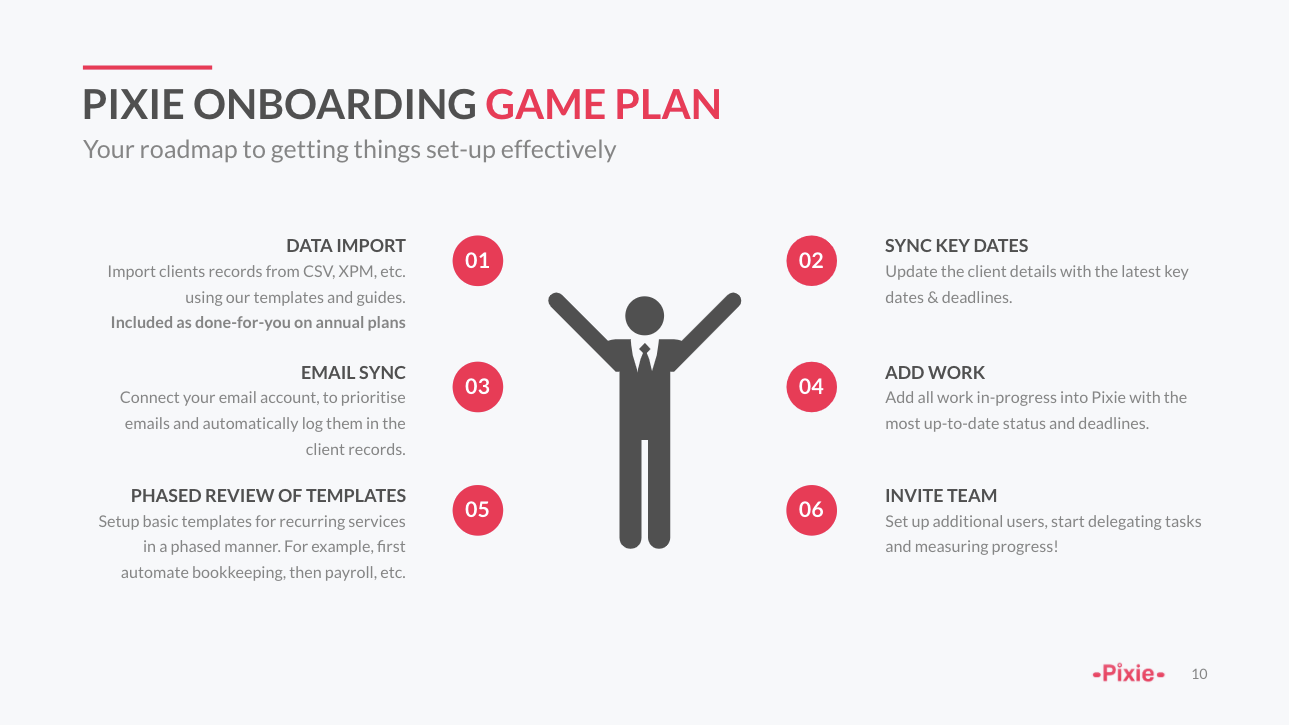
What your practice management implementation looks like will vary based on the complexity of the app you’ve chosen and the amount of different features that you need to set-up.
So here are X points to follow which should hopefully cover all bases:
1. Get your data cleaned-up and ready before importing
This is one area where it’s worth spending a little bit more time getting things right.
Your practice management app will only be as good as the data that you add or import into it, so make sure that everything is cleaned up beforehand and up to date.
Dates & deadlines are especially important here as these will often drive the tasks & deadlines that you work to in your practice management software. If you’re based in the UK, check to see if your app has a Companies House integration that will allow you to sync all of the key dates once your data has been imported.
Another thing worth checking is whether your practice management app has an import guide or import templates to use. These will help to save you a lot of time and error and allow you to get things imported quickly and easily the first time.
Once this is all ready, then all you need to do is hit import and get your data in there!
2. Add your current work in progress
The sooner you can start using your new practice management software to manage work, the better. The same goes for your team as well.
Start by adding all of your tasks for the next few days and weeks, and continue to add in any additional work in progress. This is where having the ability to create adhoc tasks quickly in your practice management app can come in really handy.
At this stage it’s just about getting all of your current work in there so that nothing gets missed. The workflows, checklists and everything else can come next.
Once you know that all of your current tasks are set up in your practice management app with the correct deadlines, you can switch off your old one or stop using whatever you had in place before. This will allow you to switch your focus entirely to using your new app and clear up a bit of headspace.
3. Start reviewing and using workflow templates
Earlier in the article I mentioned that workflow templates should be reviewed and implemented in a phased approach.
What I mean by this is that if you’re absolutely stretched for time, don’t worry about getting all of your workflows set up right now. Pick the one that will save you the most time and focus on that first. Then the rest.
If you have more time, focus on doing more. The point here is that this doesn’t have to happen overnight. I’ve seen small firms completely transform the way they work by just nailing their bookkeeping workflow first, and then adding everything else on top of it afterwards.
How long this takes will depend on whether:
- You already have your own defined workflow templates you want to add in (and therefore how flexible and customizable the platform is for this)
- Whether your practice management app comes preloaded with workflow templates or has a workflow template library available to help get you started
- The number of services, and therefore workflows, you need
Keep in mind as well that you’re not aiming for perfection here. You’re aiming for a starting point. Something that you can build on and iterate to improve as time goes on.
Version one is better than version none. So focus on getting some good enough ‘version one’ workflows in place first that can be improved over time.
4. Get your team on board early on
If you have a small team in your firm, then it’s important to get them on board with this early on. After all, they’re going to be using this software as much - if not more than you.
As much as implementing this new accounting practice management software will require some level of ‘change management’, it doesn’t have to be complicated.
Here’s a simple acronym to follow to ensure that you’re doing everything you can:
T - Training
Make sure that they get the training they need to understand how the app works. Check whether or not your new practice management software has a walkthrough training video they can follow or if you can book training sessions for them.
E - Experience
Keep a pulse on whether or not their experience of using the new app is enjoyable or not. If they don’t like using it and find it clunky, confusing and overwhelming, then you’ll start to run into situations where things aren’t getting used or updated properly (this is one of the reasons why picking an app with a good user-interface is key!)
A - Answers
Your team will undoubtedly have questions, so make sure they can easily and quickly find answers. Ideally not all of those questions should land back on your desk, which is why using an app with good support documentation and chat support can be helpful for you and your team.
M - Measuring
Figure out a few simple ways that you can start to measure ‘success’ from the perspective of your team using your new accounting practice management software. This could be things like # of tasks completed, or # of workflow templates reviewed. It’s individual to you.
5. Automation last!
Don’t worry, we got here eventually!
Once everything above has been taken care of, then you can start to play around with automation and all of the additional bells and whistles.
You might look at setting up automated emails with custom placeholders for requesting info and nagging your clients to upload things, or maybe you want to look at integrating your new accounting practice management software with the rest of your apps using tools like Zapier.
It can be very easy to get distracted and pulled into the direction of getting all of the automation and bells & whistles working right away, which is great, but automation works best when the foundations beneath it have been implemented properly first and are working efficiently.
Automation applied to an efficient process magnifies the efficiency. Automation applied to an inefficient process magnifies the inefficiency - Bill Gates
Are you ready to implement your new accounting practice management software?
Hopefully you feel a little more at ease about the whole thing after reading the guide above.
Yes, implementing new practice management software for your accounting firm is a project. But it doesn’t have to be a big scary one.
By following the steps above you’ll find that your implementation runs smoothly without leaving you stressed, overwhelmed and frustrated in the process.
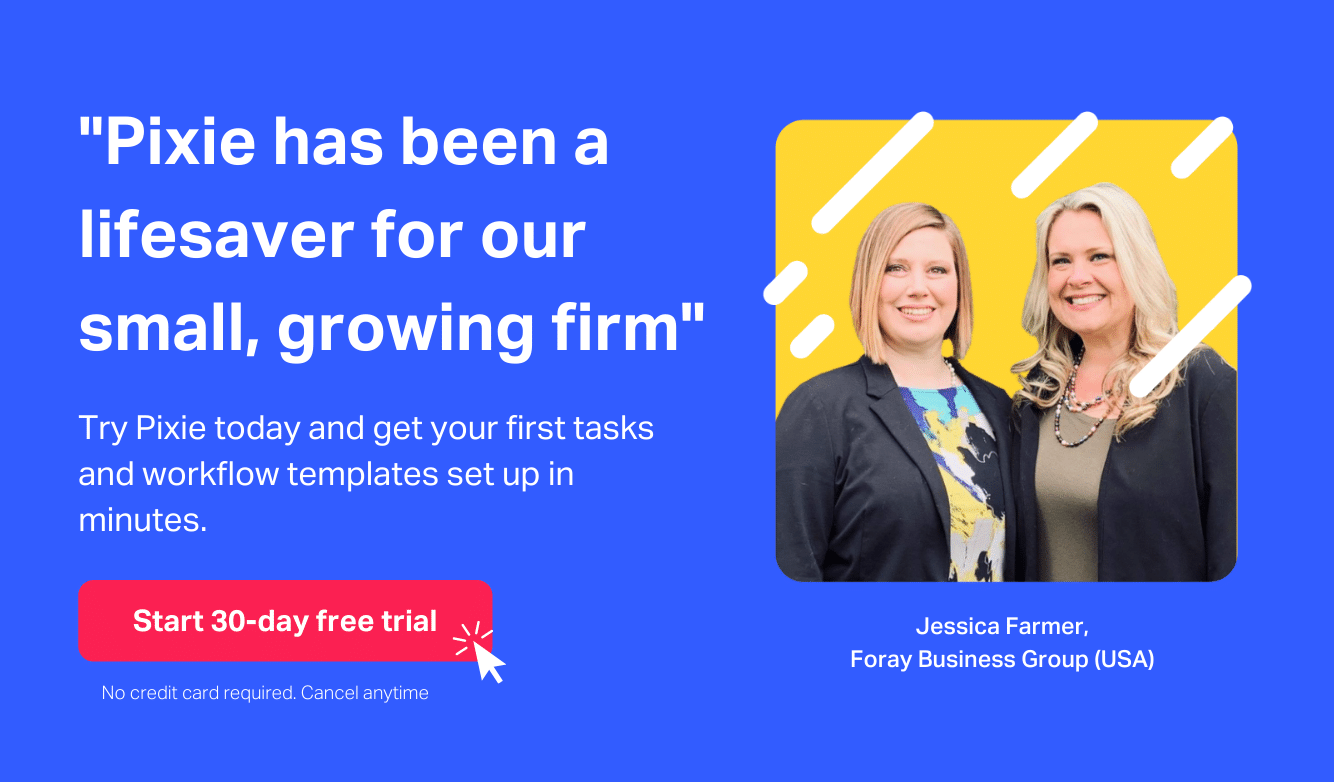
Are you still in the process of evaluating different accounting practice management software? Why not take a look at Pixie.
We’re passionate about helping small accounting & bookkeeping firms to get started fast which is why we’ve made things as quick & simple for you to implement as possible with import guides, a workflow template library, and a 30-day onboarding roadmap to ensure your success.

About the author
Celso Pinto
A Portuguese expat in London, Celso founded Pixie after learning first-hand about the challenges faced by small accountancy and bookkeeping practices. A product-focused leader with over 20 years experience in the software industry, at Pixie you'll frequently find him listening to customers and distilling their feedback into the product and go-to-market strategy.
-3.png?height=248&name=625422f950df0b25e851e9f9_Website%20Images%20Updated%20(17)-3.png)
-3.png?height=248&name=60b9f77fdb44b9da71124e2e_Markezing%20-%20Pixie%20solutions%20partner%20(2)-3.png)
